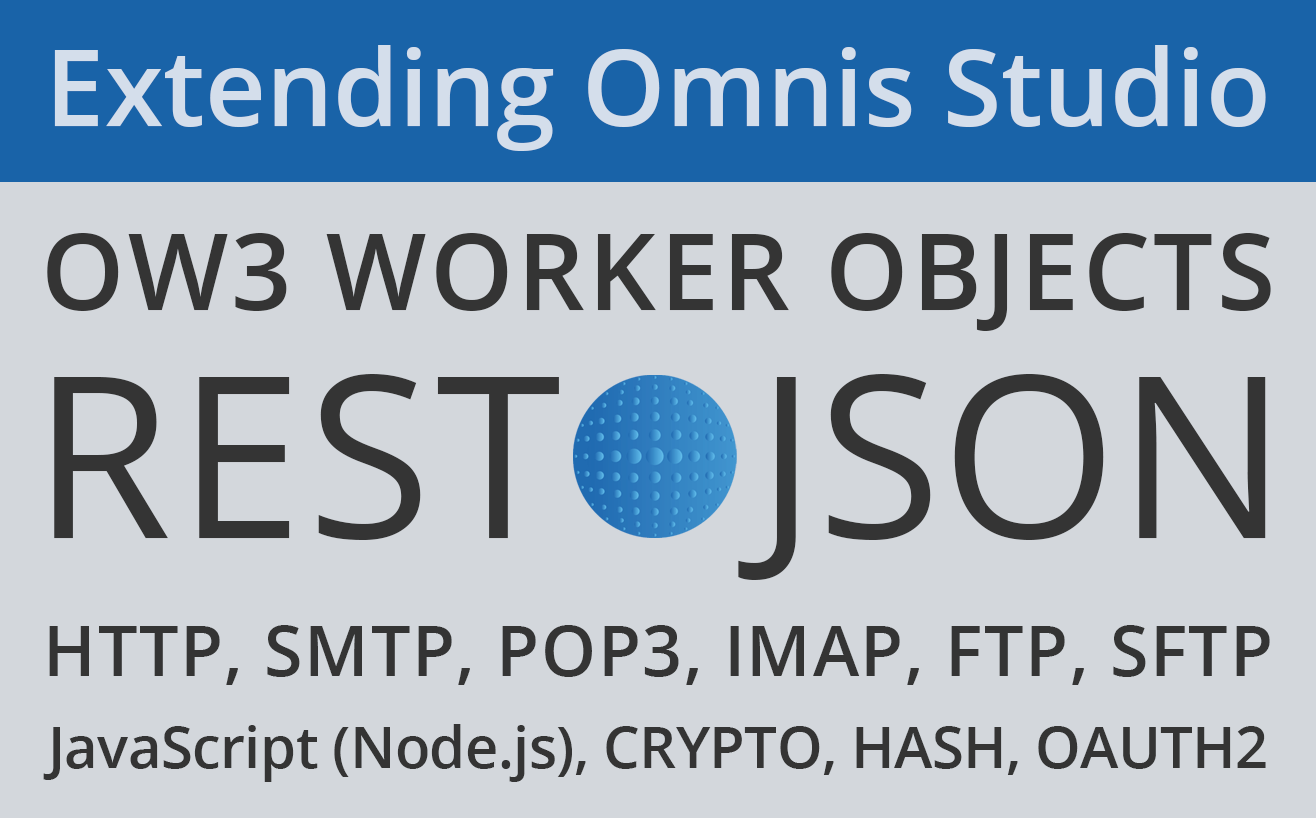Omnis Studio is a great tool for creating JavaScript Web & Mobile applications, straight “out of the box” as it were, since it contains all of the tools you need to build “full-stack” applications ready to deploy on multiple platforms and devices – but this does not mean to say you cannot add even more functionality to Omnis, and indeed you can!
One of the many strengths of Omnis Studio is that you can extend its power & flexibility by adding many other third-party tools as external components, or by integrating with other technologies via their APIs or lower level communications. In this blog post we provide an outline of some of these externals & tools, but we also urge you to check out the online docs to see the full range of functionality you can add to or integrate with Omnis Studio – there’s a whole manual about Extending Omnis.
- REST – Omnis Studio contains a Web Services component and associated support in the Studio Browser that provides access to third-party RESTful web services: you can connect to Web Service clients via their published APIs or you can expose your Omnis code & objects as your own Web Service Server. There is comprehensive info about using REST in the online docs, and there are several Tech notes with example code and downloads (e.g. how to access Mailjet using REST), and we have a special ‘Web Services’ session in our FREE online training, in the Omnis Academy (to register, choose your language/location, the REST course & date), to help you get started with REST. Please check out all those links – REST in Omnis is so powerful & useful!
- OJSON – the Omnis OJSON external component allows you to manipulate JSON based content in your Omnis applications, specifically any content returned by REST based Web Services. JSON is a text format that allows you to transmit structured data objects between clients and servers, and is used throughout Omnis itself in our REST support, in the export/import library feature (for storing projects in GIT, for example), and in numerous configuration files, such as the main Omnis configuration file (config.json). The OJSON component maps an Omnis list or row variable to JSON using static methods, or there is a JSON object which can be instantiated. Read all about JSON here. We also provide an OXML external component for manipulating XML documents.
- OW3 Worker Objects – using the powerful ‘Worker Objects’ in Omnis Studio you can integrate numerous Web-based, Email and lower level Internet technologies and protocols into your web and enterprise applications – the possibilities are unlimited and there are numerous example apps in the Hub to demo these (they are prefixed ‘OW3’). The worker objects support the following:
HTTP, allows you to POST data to a server, execute a RESTful request, or download a file from a server (supports curl, libssh2, mbedTLS)
SMTP, allows you to send emails, including bulk emails via a mailshot.
POP3 & IMAP, lets you send, receive & manage email messages on a POP3 or IMAP server.
FTP & SFTP, allowing you to transfer files, and manage folders & permissions.
JavaScript (Node.js), allows you to execute a vast array of JavaScript methods inside node.js.
CRYPTO, allows you to perform encryption and decryption of data, including AES, Camellia, DES, and Blowfish.
HASH, allows you to hash data using SHA1/2/3, MD5, or RIPEMD (used for signature purposes), while PBKDF2 is available for password hashing.
OAUTH2 (added for Studio 10.2), provides a more secure authentication service over and above simple username and password schemes.
You can read all about these in the online docs: OW3 Worker Objects.
In addition to the above, we have extensive support for displaying Graphs or Charts in Omnis, using our dedicated Graph2 external components, or by accessing third-party charting tools, as described in a recent Tech Note: ‘Integrating AmCharts into Omnis Studio‘ that uses JavaScript libraries provided by AmCharts (Chart.js).
Download and Try it
Having outlined some of the great ways you can integrate many technologies with Omnis Studio, we hope that you would like to try out some of them now! To allow you to evaluate Omnis Studio, we offer a free 90-day Trial registration, so you can try a fully working, unrestricted version of Omnis Studio 10.2 for up to 90 days, to prototype an application, or to try out some of the Example Apps in the Samples section in the Hub in the Studio Browser (visible when you start Omnis). So download it today and give it a try, and we’ll email you technical tips during the trial:
Download 90-day Free Trial: www.omnis.net/developers/free-trial/
Or you may want to try out some of these technologies in one of our FREE online training sessions in the Omnis Academy, so please take a look at what courses are available, and Sign up today: www.omnis.net/developers/online-training/