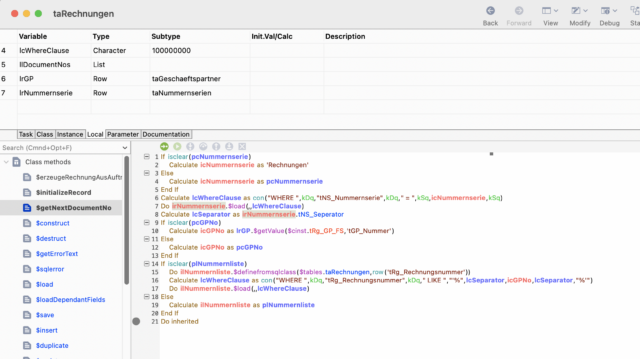Uwe Smidt
Forum Replies Created
-
I have the feeling that it has to do with the way I construct the body:
Calculate iContentChar as con('data:image/png;base64,',lcFileBase64)
I tried
Calculate iContentChar as con('data:multipart/form-data;base64,',lcFileBase64)
because of
Do iHeadersList.$add("Content-Type","multipart/form-data")
-
Hi Andreas,
Thanx for your prompt response!I use Postman to test API calls, and while it has a nice GUI to put things together, it also ‘translates’ into various other languages, e.g. the actual HTTP message:
POST /v1/teams/EjnXhyYwG2hZYxX6A/databases/tz8mz96j4nt0/tables/A/records/1/files HTTP/1.1
Host: api.ninox.com
Authorization: Bearer 3288b990-703a-11ef-9b57-290f46ee5e30
Content-Type: multipart/form-data; boundary=----WebKitFormBoundary7MA4YWxkTrZu0gW
Content-Length: 184
------WebKitFormBoundary7MA4YWxkTrZu0gW
Content-Disposition: form-data; name="Robby3"; filename="Robby3.jpg"
Content-Type: image/jpeg
(data)
------WebKitFormBoundary7MA4YWxkTrZu0gW--
And yes, there is a Header ‘Content-Length’, but I have no clue as to what length to measure (and 184 (bytes?) for a 4.3 MB file seems a bit misleading…
-
Uwe Smidt
MemberJuly 19, 2024 at 5:01 am in reply to: Renaming objects – missing prompt for search and replaceHi Andreas,
then I’m not surprised that I could not find the setting…🤪
Thanks anyway!Best regards
Uwe -
Uwe Smidt
MemberJuly 10, 2024 at 12:24 pm in reply to: IconSet Material does not display after update from 11 35659 to 11 36251Yeah! iconurl() did the job – now they are all visible again!
But I’ll see into the other option, too – sounds interesting!Thank you very much for your help!
-
Uwe Smidt
MemberJuly 10, 2024 at 12:05 pm in reply to: IconSet Material does not display after update from 11 35659 to 11 36251Thank you for your responses, I’ll give it a go!
-
Ola Diego,
como estas?This is about all I can say in Spanish, so it’s great that we can meet in the middle, by writing in English – as good as we can 😉
Thank you very much for your contribution, it is really appreciated, even if some of it is written in Spanish. It is still better to post it, than to keep it to yourself because it is a lot of work to rewrite it into English. I do a most of my #commenting and object naming in German, so I understand the problem here…
But if someone finds the libraries / problems addressed interesting, there will be a way to overcome language barriers.
Actually, it is not so much the aspect of not wanting to share my code/knowledge (it’s no big deal anyway), but much rather the work of extracting something special into something general that can be used without much explanation.
But maybe your post will be the starting point of more people sharing interesting code snippets or complete libraries.
Best regards
Uwe
-
Dear $all,
when trying to implement an automation of ‘switching between Omnis.cfg files per environment’, I came across an old Zombie🧟♂️: AppleScript! And Omnis does still support it, e.g. moving windows around. Below are some lines of code that do the job. Now I only needed the script to be executed with a keyboard shortcut – for which I found no working built-in solution.
So I came across a utility called ‘Keyboard Maestro’ which did the rest: triggering the macro with a keyboard shortcut, and then calling the script ‘mobile’ if only one screen is present, or calling ‘Desktop’ if an external screen is present, too. Eh voila – I’ve got all my windows sorted nicely 😊!
set vtop to 25
set vleft to 0
set vright to 3008
set vbottom to 1692
set vBottomRowTop to 1390
set vOffset to 30
set vStackForms to 0
set vStackMethods to 0
tell application "Omnis Studio 11 35659"
set WinList to name of windows
--display dialog WinList
repeat with currentWindow in WinList
set currentBounds to bounds of window currentWindow
--display dialog currentWindow & ": " & currentBounds
if currentWindow contains "Studio Browser" then
set bounds of window currentWindow to {vleft, vtop, 1000, 800}
else if (currentWindow begins with "rf" and currentWindow contains "methods") or (currentWindow begins with "ta") or (currentWindow begins with "tv") then
-- Remote Form Methods, Table Class methods
set bounds of window currentWindow to {1360 + vStackMethods, vtop + vStackMethods, 2360 + vStackMethods, 800 + vStackMethods}
set vStackMethods to vStackMethods + vOffset
else if currentWindow begins with "rf" and currentWindow contains "Grid" then # Remote Form
set bounds of window currentWindow to {300 + vStackForms, vtop + vStackForms, 1200 + vStackForms, 450 + vStackForms}
set vStackForms to vStackForms + vOffset
else if currentWindow begins with "rf" then # Remote Form
set bounds of window currentWindow to {300 + vStackForms, vtop + vStackForms, 1200 + vStackForms, 700 + vStackForms}
set vStackForms to vStackForms + vOffset
else if currentWindow contains "Component Store" then
set bounds of window currentWindow to {vleft, 900, 199, vBottomRowTop - 1}
else if currentWindow begins with "Field List" then
set bounds of window currentWindow to {200, 900, 1100, vBottomRowTop - 1}
else if currentWindow contains "Property Manager" then
set bounds of window currentWindow to {2620, vtop, vright, 1014}
else if currentWindow begins with "Catalog" then
set bounds of window currentWindow to {2620, 1015, vright, vbottom}
else if currentWindow contains "ucConstants" then
set bounds of window currentWindow to {vleft, vBottomRowTop, 799, vbottom}
else if currentWindow contains "Notation Inspector" then
set bounds of window currentWindow to {800, vBottomRowTop, 1139, vbottom}
else if currentWindow contains "Inheritance Tree" then
set bounds of window currentWindow to {1140, vBottomRowTop, 1480, vbottom}
end if
end repeat
end tell -
Uwe Smidt
MemberDecember 21, 2023 at 1:27 pm in reply to: $makelist WITH column names / maxc() WITHOUT column namesgetting the maximum value of the the items in Col6 of the list
(which I did get with with maxc(myList,myCol)).
But I thought that myList.Col6.$maximum() would do the job without having a column name
-
Uwe Smidt
MemberDecember 19, 2023 at 4:31 pm in reply to: ‘vertical’ Scope of local variables and parametersThank you guys 🙏!
At least a work around.
I helped myself with turning the local variables into instance variables. Works but is messy, dangerous & lacking elegance 💃…
-
Uwe Smidt
MemberDecember 19, 2023 at 4:22 pm in reply to: Defining row variables: variable pane vs $definefromsqlclass -
Did it, but still ‘Internal Server error’..
Calculate lcFileBase64 as utf8tochar(bintobase64(lbinContent))
Calculate iContentChar as con('data:image/png;base64,',lcFileBase64)
Do iHeadersList.$add("Content-Length",len(iContentChar))
Do iRestfulObj.$init(iURI,iHTTPMethod,iHeadersList,iContentChar) Returns lStatus
-
Dear Andreas,
Thanks for your response!
Ironically, the Browser window is alway in the right place, but the Property and the Catalog window are the ones most needed and always in the wrong place 😉
But at least I now understand why I don’t ‘see’ them in Omnis Notation Inspector…
Regards
Uwe
-
Dear Andreas,
Happy New Year to you!
Yes, this might be a workable workaround.
But then I’d have to manage double pref files as config.json, omnis.cfg, sql.df1, query.df1.
<font face=”inherit”>Do you know in which file the last environment is stored in? So I might just exchange that file via script, instead of doubling </font>the<font face=”inherit”> whole Studio installation.</font>
Thank you!
Regards
Uwe
-
Uwe Smidt
MemberDecember 21, 2023 at 11:42 am in reply to: $makelist WITH column names / maxc() WITHOUT column namesThanx a lot Andreas!
Both ways work fine!
But why did this not work:
# alternatively, try this
Calculate liFormOldWidth as llFormObjectsOrig.Col6.$maximum()
# is null -
Uwe Smidt
MemberDecember 20, 2023 at 10:01 am in reply to: Defining row variables: variable pane vs $definefromsqlclassGood morning Andreas,
Sorry, the picture was only to show that there were no ‘copydefintions’…, but straight forward code. It is an occasional bug, so I cannot reproduce it right now. My build is newer than the fixed one, so it could be a new/different bug (or old problem sitting in front of the computer)…
I’ll send you a screenie as soon as the problem reoccurs, but now that the bug knows that YOU are watching it, it will probably hide…
Have a great week!
Uwe
-
This reply was modified 2 years, 2 months ago by
 Uwe Smidt.
Uwe Smidt.
-
This reply was modified 2 years, 2 months ago by