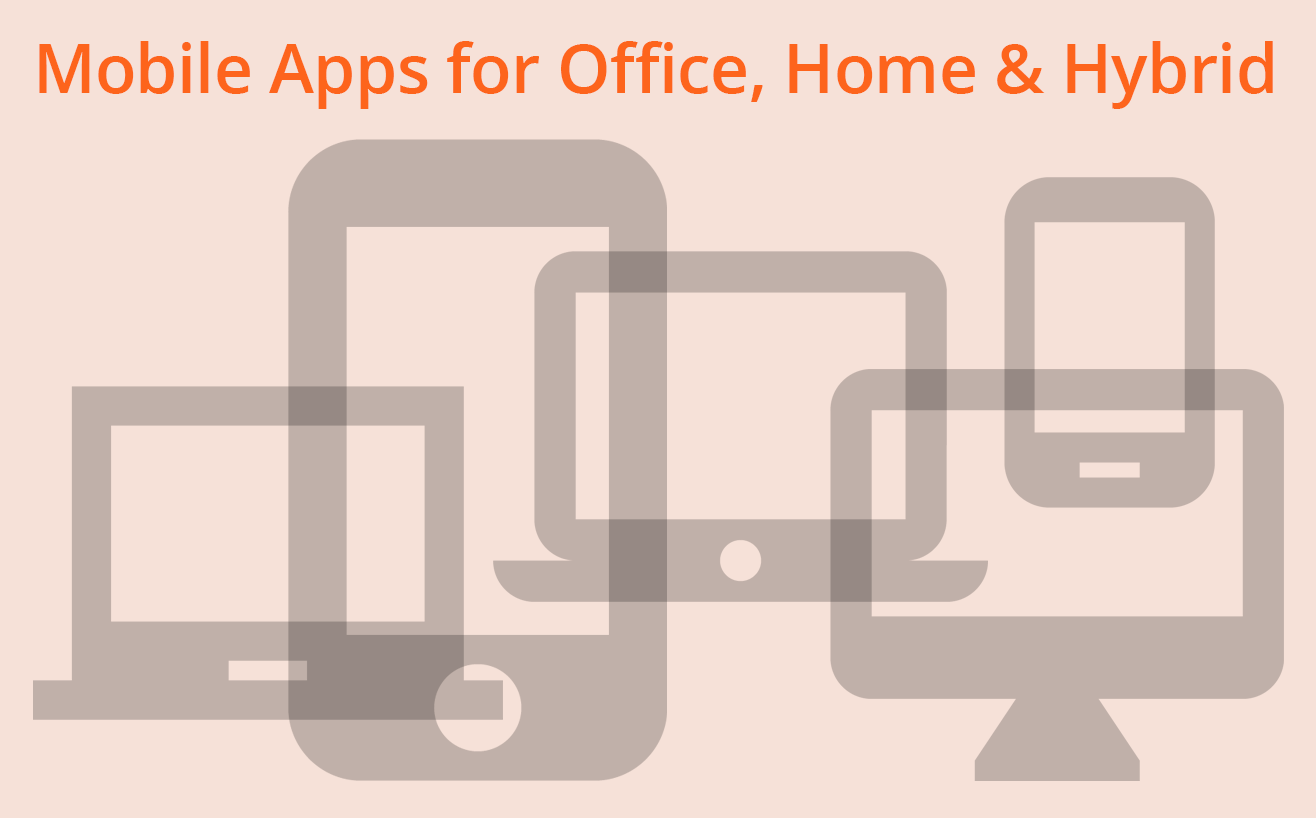Using Omnis Studio, you can quickly and easily build all types of applications, for all business types and company scenarios, large and small – and the great thing about Omnis apps is that you can run them on desktops while in the office, or on tablets when you are at home, or on phones when travelling between meetings or client visits. Indeed, the Covid pandemic has demanded a more flexible approach to working, requiring access to data anywhere, and at any time – and so Omnis is perfect for creating apps for these times.
When you create an application using Omnis Studio you can plan the different layers: the database access layer (accessing any leading database), the business logic or methods as another layer, and then the UI or frontend as another layer. So with Omnis Studio, you can build forms and navigation that can run on desktops (window classes) or for remote access via a web browser or mobile app (JavaScript remote form) while re-using all the coding and methods in the database and business logic layers – all these can be built into one, single application and code base, providing local, remote or cloud access all-in-one. Which makes application development with Omnis Studio very quick and easy, with a high level of flexibility during development and for the whole project lifecycle.
Mobile & Web app development with Omnis
In this blog post we’ll look at the tools available in Omnis Studio to help you create the mobile or web parts of your project.
Assuming you have created the necessary classes and code to open and access your database, you can very easily build the UI for mobile or web access by creating a JavaScript Remote form. This can contain layouts for mobile and web devices, in the same form, and re-use all the same code that handles events and triggers methods. There are over 30 different, ready-made JavaScript components that you can use to build your mobile & web forms. You can build the forms from scratch, or use a wizard which will help you connect to your database and build the form, ready to use ‘out of the box’!
For more information about building the UI for your mobile & web apps in Omnis Studio you can look up the following:
- Omnis Tutorial – steps you through the process of creating a mobile & web form and only takes about an hour, including the App Builder and form wizards; a sample database & library code is provided, see it here.
- JavaScript Remote Forms – the online docs describe how you can create JS forms for mobile & web access; read here.
- JavaScript Components – these are the building blocks you use to create your mobile & web UI using a remote form; there are over 30 JS components & controls including data entry fields, lists, grids, charts and more; see them here.
Plus you can try many of the components in live demos on the web, here in the JS Gallery. - JavaScript Wrappers – once you have built your Omnis application you can run it on the web or on a mobile device in a standard web browser, but you can also compile it into a standalone iOS or Android app for tighter integration with the phone. Read about the JavaScript Wrappers here.
Online Training for Mobile app development
If you are new to Omnis Studio, or evaluating it for a new development project, or you’re an existing developer wanting to move up to Studio 10, then you may like to attend one of our FREE online training courses. These last around 90 minutes and provide a very concise introduction to developing mobile and web applications using Omnis Studio 10. We host the online courses in different languages and time zones, to cater to all customers across the world.
Check out the courses in the online Omnis Academy, with current dates and times, scheduled throughout July & August, and the whole of 2021:
https://www.omnis.net/developers/online-training/
Meanwhile, you can download a FREE 90-day Trial version of Omnis Studio 10 to try mobile app development in Omnis for yourself.
https://www.omnis.net/developers/resources/download/index.jsp