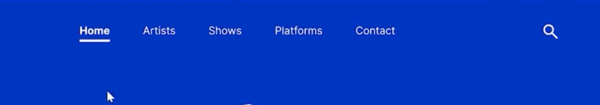-
Transbutton hotbutton currentindicatorcolor properties
Hello everyone,
I’m looking for a component object or a control to hover a button and it gets highlighted with an underline as shown in the image attachment. I had in mind the transbutton. But its hotcolor property highlights the whole button. When the button becomes hot, its bordercolor property should be highlighted at the bottom the same way currenttabindicatorcolor of a tabcontrol object does as shown in the image attachment. Please note this is for javascript remote forms.
Regards, Martin.
Log in to reply.