-
Tab Order Not Working on Windows Component Droplist in Omnis Studio 11
Hi everyone,
I’m running into an issue with Droplist components (Windows Component) in Omnis Studio 11.
Even though I have set the
$orderproperty correctly on my droplist and the surrounding fields, tabbing skips the droplist entirely. I’ve also tried setting$ctargetprogrammatically to give focus to the droplist, but it still doesn’t receive focus.Some additional context:
- The droplist is visible, enabled, and
$disablefocusis set tokFalse. - Fields before and after the droplist have
$orderset correctly (e.g., 8 and 10, with the droplist at 9). - I even tried the example from the Omnis Studio HUB “List Boxes” sample project, and the same behavior occurs — no tabbing works at all.
Questions:
- Is this a known limitation of Droplist components in Studio 11?
- Is there a recommended way to make a droplist tabbable, or a workaround?
- Are there specific properties or events I need to set to make tab order work correctly?
Any guidance, explanations, or examples would be greatly appreciated.
Thank you!
-
This discussion was modified 4 months, 1 week ago by
 Bernhard Mairhofer.
Bernhard Mairhofer.
-
This discussion was modified 4 months, 1 week ago by
 Bernhard Mairhofer.
Bernhard Mairhofer.
-
This discussion was modified 4 months, 1 week ago by
 Christin Baudis.
Christin Baudis.
- The droplist is visible, enabled, and
Log in to reply.

