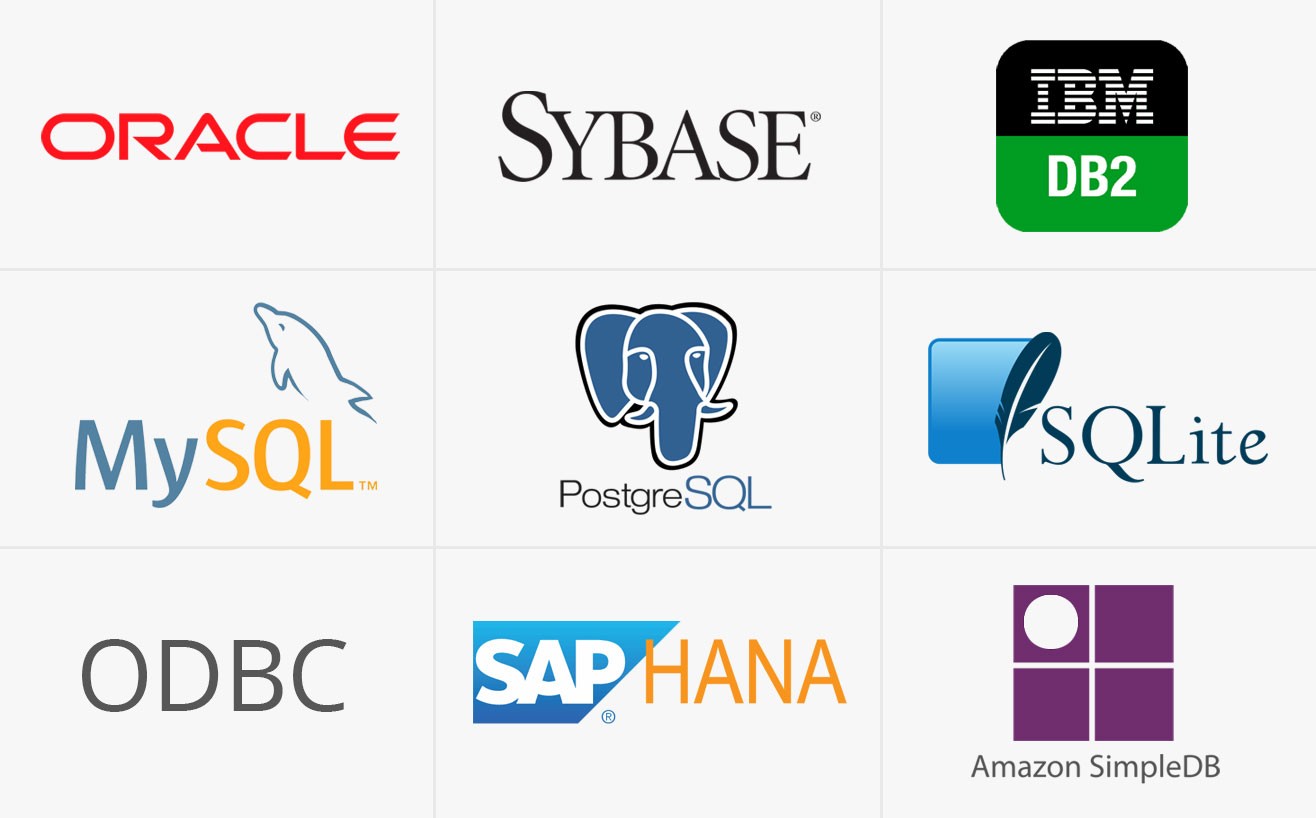One of the many strengths of Omnis Studio, along with its speed and ease of application development, is its ability to connect to all leading databases and very many other data sources via ODBC, such as SAP HANA. By employing the unique Database Access Modules (DAMs) you can connect to virtually any database, whether it’s on a server database, on individual client computers or mobile devices, or in an external file – Omnis can connect to & integrate with all of them!
The SQL Browser in Omnis Studio lets you connect to your server database very quickly and easily, by taking you through each stage of defining the database connection from the templates provided, and then the SQL Form wizard lets you build a data entry form to allow you to view and update your data in a web browser, either on a desktop computer or any iOS or Android mobile device.
The current version of Omnis Studio 10.2 supports the following server databases:
- Oracle
- Sybase
- DB2
- MySQL
- PostgreSQL
- SQLite
- ODBC-compliant databases, including SAP HANA (read more here) and MS SQL Server
- Amazon SimpleDB
Plus you can access an Omnis database (data file) using Omnis SQL, which can prepare you to move your legacy Omnis data file to a server database. Omnis Studio supports connections via JDBC, but this has been removed in Studio 10 (due to changes in licensing Java), but the supporting files can be obtained by contacting support. Omnis also supports FrontBase, but you need to get the DAM from FrontBase.
A uniform database access interface
With power often comes complexity and connecting to a server database presents its own challenges, but we would like to assure you that due to the unique and flexible Database Access Modules (DAMs) and the SQL programming interface provided in Omnis Studio, a lot of the complexity has been removed by employing a uniform database access interface – so having connected to your specific database using an Omnis DAM, you can use a common set of methods to query, update and interact with your data. Not only does this make it easy to build a common UI and programming interface to your database, but moving or migrating data from one data source to another is made easy using Omnis Studio.
See for yourself…
If you want to try out the database connection capabilities in Omnis Studio, you can download a FREE 90-day Trial version from our website and get started straight away. When you start Omnis Studio you can go to the SQL Browser in the Studio Browser, create a new database connection or Session using the templates provided under the Session Manager – you will see templates for most of the databases or connection types available in Omnis (some require various clientware to be installed to appear).
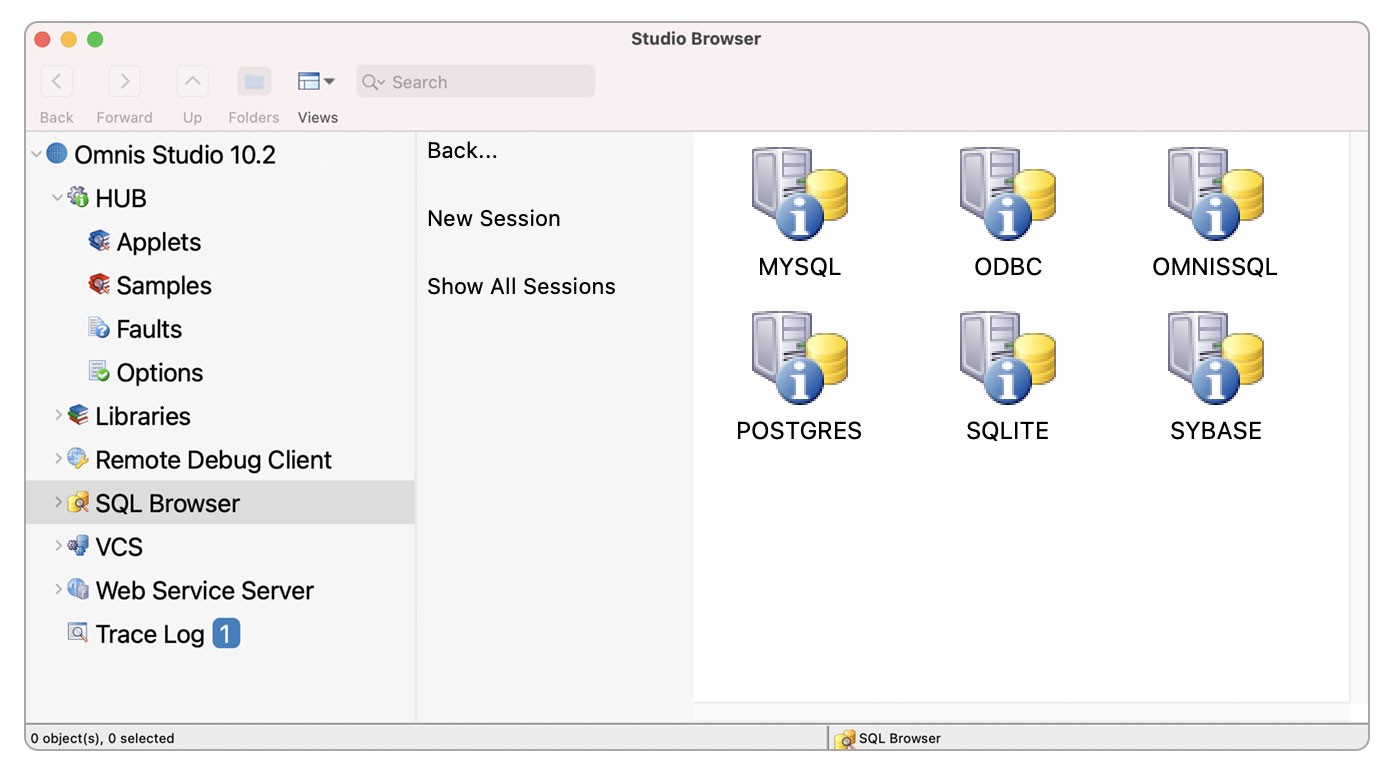 When you create a database session you need to provide the connection details, including DBMS type, hostname (database location) and logon credentials (username, password, etc) depending on the database type, or you can use one of the sample databases we provide. For example, in the Tutorial a very simple SQLite database file is provided – the Tutorial is provided online and you can download a library and the sample database which will help you get started quickly.
When you create a database session you need to provide the connection details, including DBMS type, hostname (database location) and logon credentials (username, password, etc) depending on the database type, or you can use one of the sample databases we provide. For example, in the Tutorial a very simple SQLite database file is provided – the Tutorial is provided online and you can download a library and the sample database which will help you get started quickly.
Find out more…
We provide a FREE online training course dedicated to showing you our unique and powerful database access in Omnis Studio – and we invite you to attend the next course to learn more. The next dates are:-
- June 30 – Omnis Studio Database Connectivity (EN-USA), 4:00 pm EDT – 5:30 pm EDT
- 08 July – Omnis Studio Database Connectivity (EN-EU), 10:30 am CEST – 12:00 pm CEST
- 08.07.2021 – Omnis Studio Datenbank-Connectivity (DE), 10.30 Uhr – 12.00 Uhr
Sign up for our online training here: www.omnis.net/developers/online-training/
In addition to online training, there is a wealth of information about connecting to your database using Omnis Studio on the Omnis Developer Resources website, and in the online Documentation – here are a few of the resources & docs you will find useful:
- DAMs information – about the Omnis Data Access Modules (DAMs) and connecting to external databases
- SQL Documentation including –
SQL Programming
SQL Classes and Notation
Server-Specific Programming
We invite you to dive right into Omnis Studio and try out the awesomely powerful database connectivity features – and if you have any questions, please do not hesitate to contact your local sales or support team.