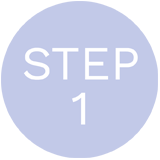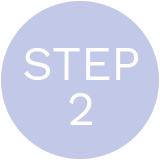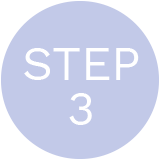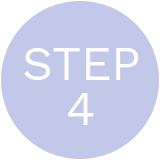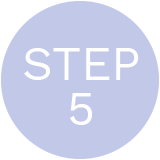Thank you for ordering
an Omnis Studio Cloud Edition.
Welcome to the Omnis developer community. Your order of an Omnis Studio Cloud Edition has been forwarded to your local Omnis Software team who will contact you to discuss your payment details and will then provide you with your Cloud Edition serial number.
When you’ll receive your serial number and register it you can start building your Omnis app immediately
What´s next? Your first steps to your Omnis Studio app
Step 1: Install Omnis Studio on premise – or – develop your app in the cloud
For your app development project you can either download Omnis and install it on your computer
– or –
you can just register and build your app in the Omnis Cloud
*Use Omnis Studio in the cloud
This is how you can use Omnis Studio without downloading the software.* Text to be changed!
*Install and download
more text to come*
Download Omnis Studio 10
Omnis Studio Development Edition
Please download the Omnis Studio development edition for your system.
Text to be changed!
Let´s Install Omnis Studio
- Run the installer and follow the instructions for Windows – Open the download and drag Omnis to your Applications folder for Mac.
- Read the Licence Agreement carefully. If you agree to it please confirm and then click on Next.
- The Readme is displayed which lists the new features and improvements in this version.
- For Windows the Installer creates a Start Icon on your desktop – on your Mac you can start Omnis from your Application folder.
You can find information regarding the installation also in the ‚Install.txt‘ file included in your Omnis download.
Step 2: Register
When you launch Omnis Studio the first time it will ask you for serialisation. We sent you an email with your Trial serial number. Please enter your name, company name and this serial number.
You will then see the Omnis Studio browser, the main IDE tool to maintain your project. You will also see the Hub where you find information on how to use the AppBuilder, plus some sample apps. You can check the code of these sample apps and may want to use parts of the code in your own project.
Step 3: Learn more in the free Omnis Academy
You don’t want to waste time and want to learn Omnis Studio quickly? The most efficient and structured way is attending the free Omnis Academy – available in different types of training and in multiple languages. You can choose between training videos, various online courses and/or classroom trainings. For more details please go to https://www.omnis.net/developers/academy/.

Step 4: Use our free support – we are here to help
We want your app development project to be successful so if you have any questions or problems please don’t hesitate to contact us: https://www.omnis.net/contact/ Email support is free of charge and our support team will be more than happy to help.
What is included in the Cloud Edition?
The Cloud Edition provides everything you need for building great web & mobile apps in the cloud or on premise. You can host as many different products/apps as you like in the Omnis Cloud and invite as many users as you like with one of our client licensing options. It also includes Omnis Maintenance so you will always stay up to date and free email tech support.
I understand that the apps I developed with the Omnis Studio Community or Cloud Edition are hosted in the Omnis Cloud, but who controls my data?
Your apps are hosted in the Omnis Cloud, but you are the only one who controls your data and has access to your app libraries.
Which amount of technical support is included in my Cloud Edition?
Your Omnis Studio Cloud Edition includes technical support by email only. The number of cases is not limited.
So each time you are stuck or have a technical question don’t hesitate to contact the Omnis Tech Support team by email https://www.omnis.net/contact/
Please make sure to include your Cloud Edition serial number in your email; this will greatly help to speed up the process.
Can I discuss a technical issue directly with a support engineer in a remote session?
Certainly. If you want to speed up your development by discussing a technical issue important for your project with an experienced Omnis support engineer you can purchase a single support ticket or an annual support service at https://www.omnis.net/shop/support/ This service will provide you with a high level of technical knowledge, and the service includes remote web sessions to work directly on your issue together with you. If necessary our support team may also provide you with a sample code which illustrates the solution to your issue.
The Omnis Support services will help you with problems regarding the development, deployment or management of Omnis applications.
When would I upgrade from the Cloud Edition to a Universal Edition?
The Omnis Studio Cloud Edition is a powerful environment for building complex business applications but it is limited to the Omnis JavaScript Client technology for developing web and mobile apps with a PostgreSQL backend and running in the Omnis Cloud. The Universal Edition gives you the option to develop desktop apps, too which are fully compatible with your mobile and web apps, and it adds more flexibility and power as it provides you with data access modules to all other popular database systems including Oracle, MS SQL Server, Sybase, MySQL, SAP HANA and all ODBA and JDBC compatible DBMS. Furthermore, you can deploy your apps to the Omnis cloud, a private cloud or on premise.
You can always upgrade your platform subscription from Omnis Cloud to Universal Edition.
What is the end user license agreement of Software?
The end user license agreement (EULA) for Omnis Studio can be found here.
Do you have further questions?
Contact
Support >