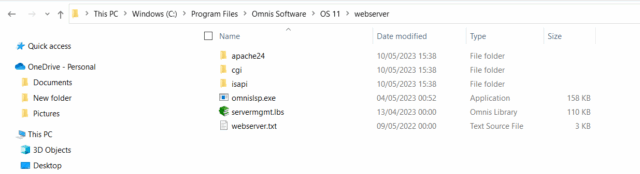Obonye
Forum Replies Created
-
Hi Andreas,
In the $construct method of the jsPerson remote form, you have these lines of code:
If $cinst.$container().$getID.$cando()
Do $cinst.$load($cinst.$container().$getID())
End If
1.Please explain what $cando() function does.
2.How does this line execute? Do $cinst.$load($cinst.$container().$getID())
Thank you. Martin O.
-
Hi Andreas,
In the contacts web app, source icon selection, how do I include: SET Madagascar in my library?
Martin.
-
Hi Andreas,
I also wish to know how you defined the tooltip in the email entry field: “Please include @ in the email”. Because I do not see this tooltip in the properties of the object.
Regards, Martin.
-
Hi Andreas,
How do you append the date picker control in the “birthdate” entry field?
Regards, Martin
-
That was easy. Thank you.
-
Hi Andreas, I mean, when setting the properties of a button, in the $iconid, I can select the icon from SET: Madagascar. This only works in your library. But if I setup a blank library, the Madagascar icons do not appear.
Regards, Martin.
-
sorry about that. I have started a new thread.
-
Hi Andreas,
In your Omnis_Academy manual working with “cucina_piccola.lbr”, Exercise 27 page 64, I have an issue with redraw when I test “jsOutlet” and click on the list. The selection works ok on current line by changing its color. But somehow other random lines also change their colors to the color of the current line. If I step through my code, I notice that in the $event method of the grid, when it finishes executing the code, the stack jumps to the construct of the remote task. But in your $event method, after finishing executing the code, your stack jumps to the $load method. How do I resolve this redraw issue?
Martin.
-
A great answer, Sir. I am happy.
-
You said, “Alternatively you can use the little button on the left bottom in your Omnis Studio Browser.” I can’t seem to see this tiny button in my Omnis browser.
-
-
Hi Andreas,
In the subform “jsFileList”, the complex grid does not seem to display the buttons view & download, when I test the main form. What am I missing?
Regards, Martin.
-
You are so helpful, Andreas, making Omnis a very easy language to learn.
-
Hi Andreas,
The online documentation keeps referring to: “On Windows, the Server Management Library can display a tray icon; to
enable the icon, you need to add the “showTrayIcon” item to the
“servermgmt” section of the config.json file and set it to true. If omitted, or set to false, the servermgmt.lbs does not show a tray icon.” Where are these files .lbs & config.json located in my Omnis installation? I have searched for it but they cannot be found.Martin.
-
Thank you Andreas. Your explaining is straight to the point. Another question I have. The buttons have text properties starting with $st.save. How are you assigning the language using this $st to the file “madagascar.tsv” ?