Obonye
Forum Replies Created
-
Hi @andreas-pfeiffer , this solution worked perfectly for me. I appreciate your help very much. You make Omnis such a wonderful product, and easy to use over time. 🙂
-
Thank you for prompt response. I’m using v10.22 not v11.1. Can I be helped? I’ll upgrade later on.
-
I have used a copy of the sample library. See the attachment. Play around with the insert and back button to see the error I’m running into. The “subformset_remove” is in the $destruct. Use the main form, “jsSubFormSetPanelsMain”, to test.
-
This reply was modified 1 year, 5 months ago by
 Obonye Mato.
Obonye Mato.
-
This reply was modified 1 year, 5 months ago by
-
I have used a copy of the sample library. See the attachment. Play around with the insert and back button to see the error I’m running into. The “subformset_remove” is in the $destruct.
-
Run the main form, “jsSubFormSetPanelsMain”
-
But why would this problem only happen when I insert “subformset_remove” in the $destruct of the secondary form? If I remove this command from $destruct, the problem goes away.
-
Just to be clear. The problem is not with $destruct. The problem is with not running the $construct. But I noticed it happens if I insert “subformset_remove”, in the $destruct of the secondary form that contains the pagedpane that contains the subformpanelset.
-
No. It does not run into $construct of the same form I assigned to $classaname. Imagine a primary window with insert button opens a window with a back button. When I click the back button it will open the primary window. If I click on the insert button, it will assign the same $classname in the secondary window.
-
one of your subforms that you are using within the subform field is then itself using a subformset panel. Is this correct? Yes. This is my setup
-
Sorry I was talking over you.
Actually, $construct is not run a second time I open the secondary form from the primary form. This only happens IF I put “subformset_remove” in the $destruct. If I remove it, the $construct is hit as second time.
Martin.
-
Actually, $construct is not run a second time I open the secondary form from the primary form. This only happens IF I put “subformset_remove” in the $destruct. If I remove it, the $construct is hit as second time.
-
Actually, $construct is not run a second time I open the secondary form from the primary form.
-
$multipleclasses is kFalse
-
I have created subform object in a secondary remote form. I have also created a primary form where I have buttons to select which subform to open in the secondary remote form. The $classname of the subform is assigned dynamically depending on the button clicked on the primary remote form. If I test the form for the first time, it runs okay and opens the subform. But fails a second test run. I therefore step through the code to catch where it is failing. The stack goes through the $event method of the button in the primary form, opens the secondary form but fails to step into the $construct of the secondary remote form. To assign the $classname property of the subform i run this code:<br clear=”none”>Do $cinst.$objs.SubFormHorzHeader.$classname.$assign(jsSFAddData)
The “subformset_remove” is in the $destruct of the secondary form that contains the pagedpane.
-
Hi Andreas,
I’m back to you again on this subformpanelsset. The command
Do $cinst.$clientcommand(“subformset_remove”,row(‘SubformPanelsSet’))
seem to affect the $construct of the js remote form. The stack is unable to hit it after the formsets have been destructed. Do you have any insights into effects of “Do $cinst.$clientcommand(“subformset_remove”,row(‘SubformPanelsSet’))” on the $construct of a remote form assigned as a $classname of a subform object?
Martin.
