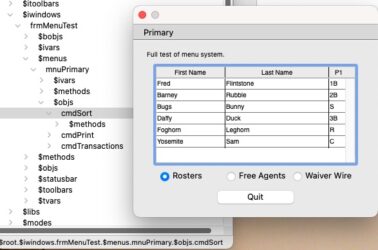Kevin Martin
Forum Replies Created
-
Andreas,
Yes, I could upgrade, but I’m in the middle of a fairly extensive update of my application and I do not with to complicate it any further at this time. Thanks for the help, though!
Kevin
-
Andreas,
I want to permanently delete the tab. However, the property you mentioned doesn’t seem to exist in v10.22. The only items on the Pane tab of the Property Manager are tab caption, tabiconid and tabtooltip. Studio documentation also shows movetab should be there, but I don’t see it.
Looks like I may just have to live with killing all of the objects within tab pane #2 and then hiding it during from $construct, although this is less than desirable.
Kevin
-
Andreas,
Thanks for the help! That worked for me, too, in my test environment. I also had inquired directly of Bob Mitchell, who authored the Tech Note you referenced. Bob responded with a very similar solution.
-
Andreas,
Just to clarify, with my test window started, I could see the runtime $menuinst property in the properties of the window, not in the Notation Inspector. As stated, there is no evidence of the cascaded menu in the Notation Inspector.
Kevin
-
Andreas,
Thanks for the quick response. Unfortunately, TNGI0001, “Cascaded Menu Instances” is lacking examples of how to use the $menuinst and it does not appear in the Notation Inspector (see the attached screen shot). Using the Notation Inspector, I was able to see the runtime property of $menuinst associated with the cascaded menu line and it shows “not empty”, but we are not allowed to view its content!
The article says that $menuinst is a reference to the cascaded menu. So, I tried a couple of different iterations to manipulate it, but was unsuccessful.
I don’t believe that what I’m trying to do is all that radical. Menus change the status of their menu lines on a regular basis in response to application conditions. For example, the OS standard Edit menu changes the status of Cut, Copy and Paste based on changing conditions. Similarly, I have menus that need to enable/disable menu lines based on application conditions.
Kevin