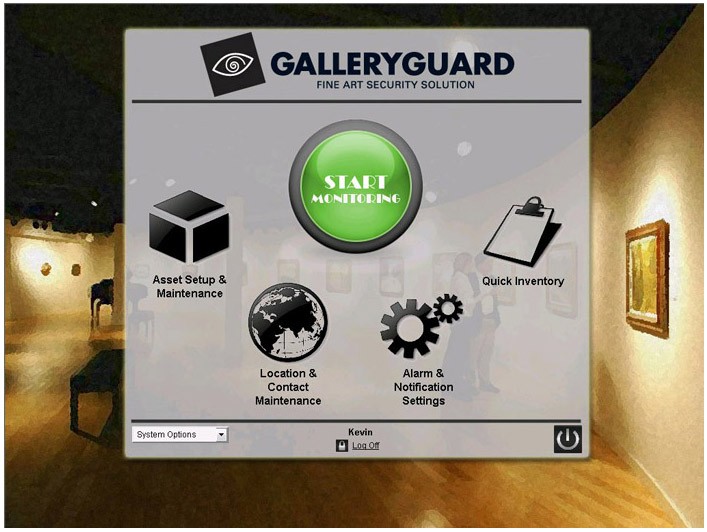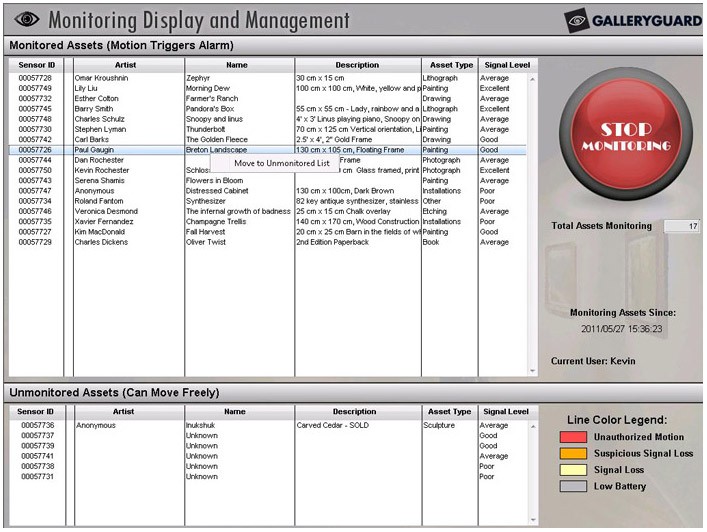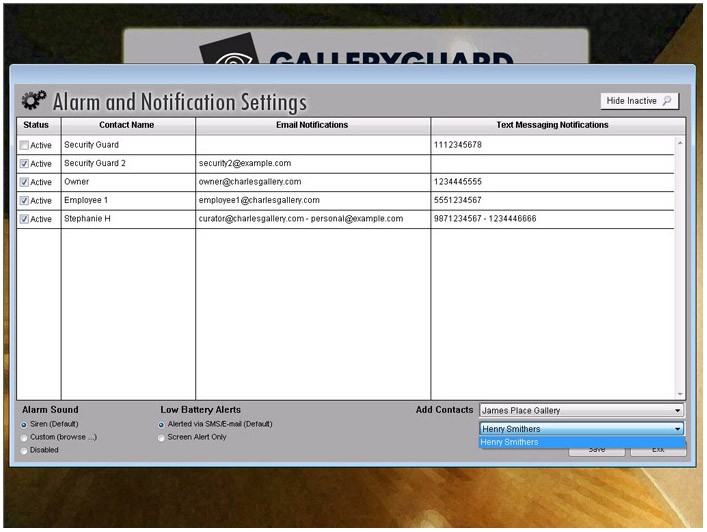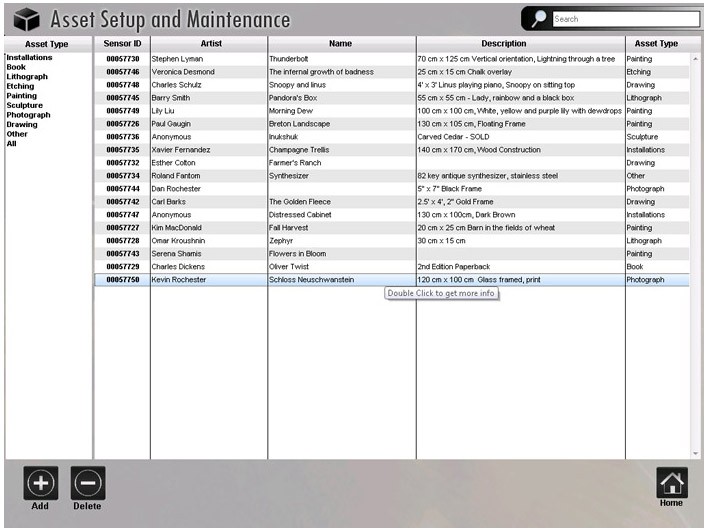• Omnis desktop solution •
Affordable fine art security solution uses Omnis Studio for galleries and collectors
to guard valuable objects round the clock
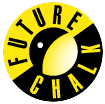
Langley
Canada
www.galleryguard.com
The Challenge: The value of stolen fine art objects, antiques and other cultural objects is estimated to be around $6 billion annually (source: FBI.gov). While numerous art theft cases in the news report about famous and priceless stolen paintings, many thousands of valuable objects are stolen from smaller galleries, store rooms, private collections and individual homes. The top galleries and national collections can afford the highest grade security systems, and in the majority of cases, these systems are successful at preventing theft; however there is a need for a museum grade security system for substantial collections of smaller organizations and individuals to keep their valuable objects safe. One such system is GalleryGuard, created using Omnis Studio, which is a highly effective, affordable, and easy to use fine art security system.
The Solution
“Many cases of art theft could be prevented if people had more effective security systems,” said Kevin Ridinger, product manager at GalleryGuard. “We wanted to enable people at all levels in the art world to have the same ‘item-level’ monitoring and protection that museums with large security budgets use. In doing so, we knew we had to produce a product that was effective, affordable, easy to use, and did not require technicians or installation teams. With GalleryGuard, we succeeded in all four areas, added some extras like remote phone and email alerts and completely eliminated monthly monitoring fees.”
GalleryGuard uses small, battery-powered, motion detectors that attach to almost any piece of artwork and transmit a signal when that specific piece of artwork is moved. The main system receives the signal and then determines if the movement is suspicious or incidental. If it is suspicious, it triggers a siren, screen alert, and seconds later notifies a list of people via phone (text/SMS) or email. Together with the constant monitoring and instant alerts capability, the system stores a comprehensive inventory of the items in a collection which is a useful record for curators, researchers and insurers.
Why Omnis
On the development side, GalleryGuard was created by FutureChalk, long-term Omnis developers based near Vancouver in Canada. “We have been using Omnis in all its forms since the late 80s and we chose the very latest version Studio 5.1 to create GalleryGuard,” said Dan Ridinger, lead developer for GalleryGuard and Managing Director of FutureChalk. “Omnis is highly data centric allowing for easy integration with a very large set of databases, and it allows easy access to serial ports, which we needed to be able to talk to the devices used in GalleryGuard. Using Omnis Studio you can do a lot with a few lines of code, thus creating a robust and reliable solution in a short period of time.”
The GalleryGuard home screen allows system setup, alarm notification setup, and access to Inventory.
Asset management allows recording each type of art work or cultural object and linking it to a unique remote sensor.
The Monitoring screen is used to set the monitoring level for each item and see the status of its sensor.
The Alarm settings specify the list of contacts to be notified when an alarm is triggered using SMS and Email alerts.