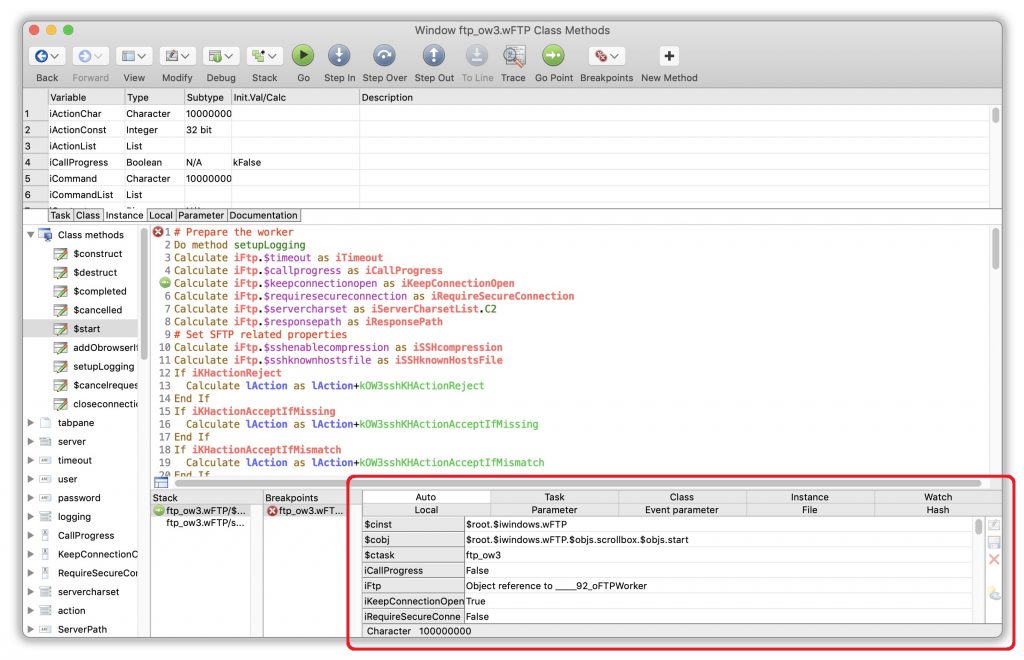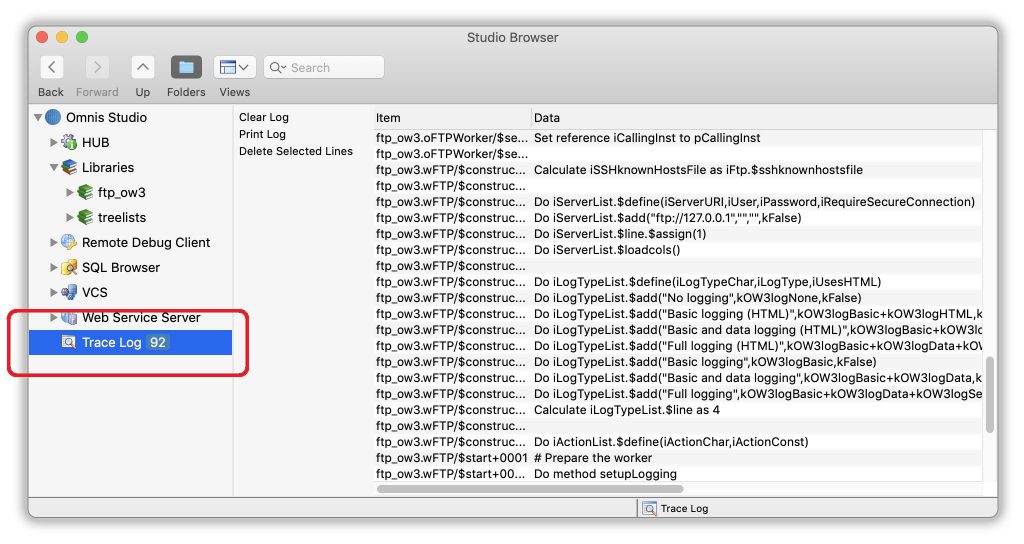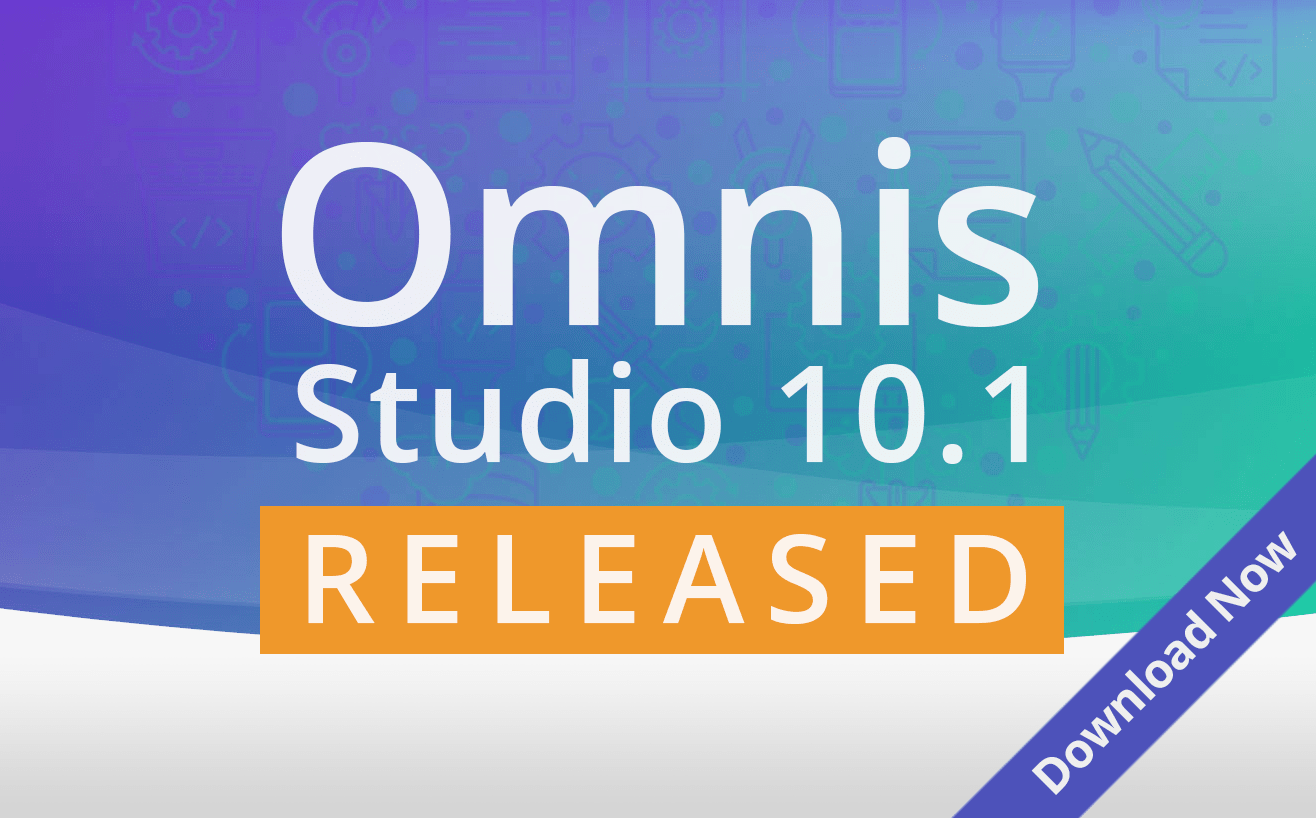The latest release of Omnis Software’s flagship application development tool Omnis Studio version 10.1 provides a greatly enhanced code editor & other tools to help application developers, together with a better user experience for their customers on desktops, web & mobile devices. A whole raft of enhancements has been added to this latest release, building on the most recent additions to the product, including the new Code Editor, to accelerate coding and application design for existing and new developers.
The enhancements in Omnis Studio 10.1 include the following:
- Easier debugging with new Variable Panel
The Variable panel is a powerful addition to the Method Editor that allows you to view and modify variables while you debug and step through your code: as execution pauses, the panel displays the values of all the current variables, and you can drill down into the hierarchy of objects and variables (see below for further images)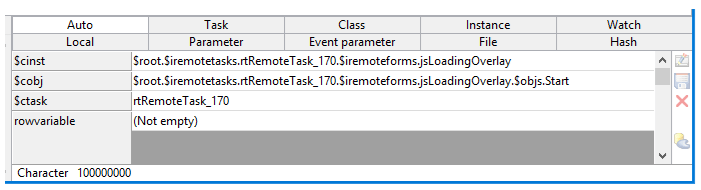
- More assistance while coding to help you code more quickly
There are many enhancements in the Code Assistant including: Method name matching to allow you to find a method name as you enter code; Command Keywords are added to a command automatically when pressing Tab; a new option Copy Value in the Variable menu allows you to copy the value of a variable - Faster, more optimized apps with SQL Worker Lists
You can now specify that a SQL list or row uses a SQL Worker Object (of the same DAM type as the SQL session object) to perform SQL operations asynchronously in a separate self-contained thread (or synchronously if preferred). - Better management for Web app sessions
Remote Tasks used with the JavaScript Client now have a concept of being ‘suspended’ to allow greater control over how client connections are managed using the new properties $suspendedtimeout and $suspendconditions - Improved user engagement for mobile apps with new “Toast” messages
There is a new client command to allow you to popup “Toast messages” (small temporary notifications) on the client similar to Android toast messages - Improved user experience with new and updated JavaScript components
The JS Video control has been rewritten to remove its reliance on jQuery, and as a consequence the control has some new properties and events; in addition, the Data Grid, Toolbar, Date Picker, and Tree List JS controls have all been enhanced - Better web experience on macOS with Chromium (CEF) support
The macOS version of the OBrowser window control (see below) now uses the Chromium Embedded Framework (CEF), which the Windows version of OBrowser already uses; the macOS version of OBrowser now supports the standard OBrowser CEF configuration settings using the cefSwitches configuration item within the config.json - Better user experience for desktop apps with new animations
There is a new library and object property, $animateui, that allows you to animate certain window class controls. Tree Lists have the new property, so when enabled the contents of a node will animate when it opens (also used in some parts of the Studio IDE such as the Method list in the Code Editor); plus the Tab Strip has some new type constants to animate the tabs. There are two new window class External Components: an iOS-style Switch control and a Multi-button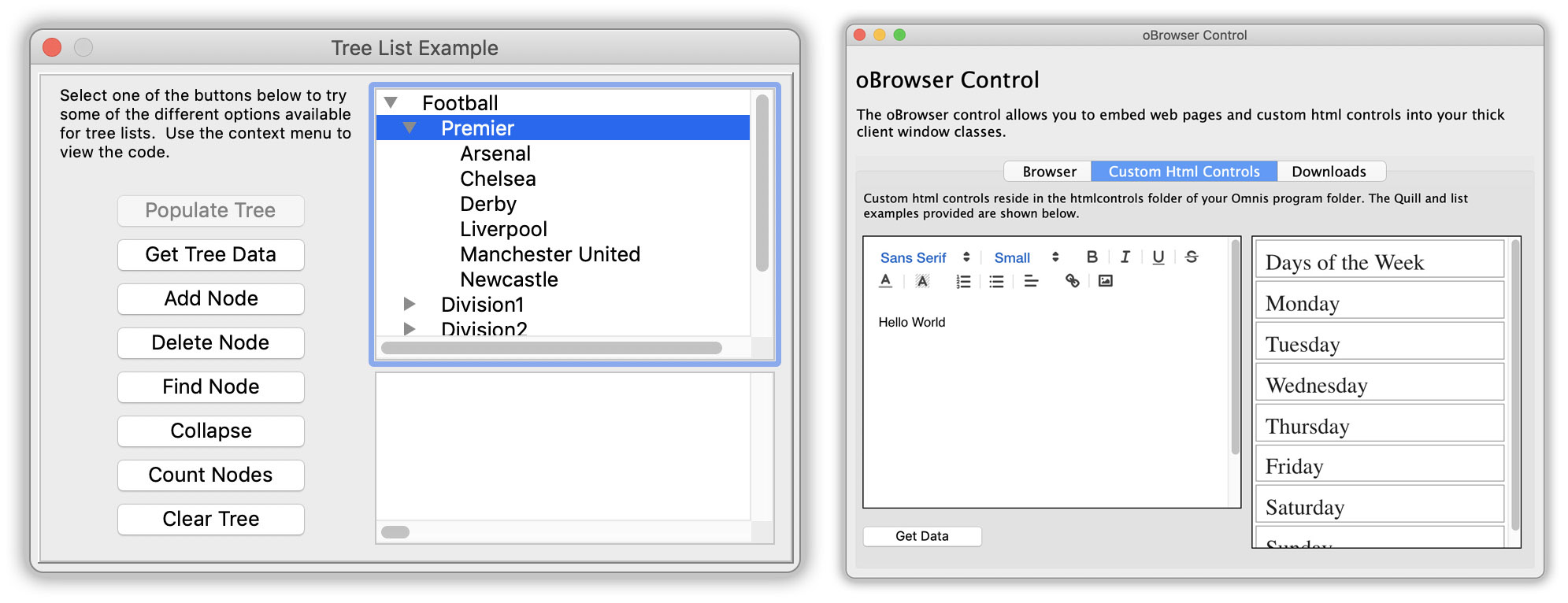
Tree list (left) and OBrowser with CEF support on macOS
Download a Free Trial of Omnis Studio 10.1
The new release is available to all supported developers (on the ODPP), or if you would like to try out all the new features, you can download it today and register for a free 90-day trial:
https://www.omnis.net/developers/free-trial/