Obonye
Forum Replies Created
-
I have created an instance variable list with it’s subtyped assigned to a table class. Then I call a select statement from the table class to define the list. I right-click on the iList and yes, the columns are correctly defined. The datagrid is userdefined. The columns mode is defined as custom format. I also noticed that is I prefix the column names with the list eg iList.ColName, the undefined error goes away. But if I tab out of the column entry field, what I have entered becomes invisible.
-
I meant to say, if I prefix the $columndatacol with the variable list like this: iList.EmployeeFirstName, the undefined errors goes away. Though I’m not sure if this is the correct way of solving the problem. Now the issue, the data entered disappears in the column entry cell on event after.
-
This reply was modified 1 year, 3 months ago by
 Obonye Mato.
Obonye Mato.
-
This reply was modified 1 year, 3 months ago by
-
-
the datagrid object has a $formatcell method:
Calculate <b style=”background-color: var(–bb-content-background-color); font-family: inherit; font-size: inherit; color: var(–bb-body-text-color);”>lValue as <b style=”background-color: var(–bb-content-background-color); font-family: inherit; font-size: inherit; color: var(–bb-body-text-color);”>iList.[<b style=”background-color: var(–bb-content-background-color); font-family: inherit; font-size: inherit; color: var(–bb-body-text-color);”>pRow].[<b style=”background-color: var(–bb-content-background-color); font-family: inherit; font-size: inherit; color: var(–bb-body-text-color);”>pCol]
If pCol<>1
Calculate lValue as jst(lValue,’n2′)
End If
# note, client executed method requires color parameter to be a string unless using a constant. Can alternativley be a HTML color string eg. ‘#FF0000’
If iList.[pRow].iTotal<0
# Calculate iHtml as styledtohtml(con(style(kEscColor,’#FF0000′),style(kEscStyle,kBold),lValue))
Calculate iHtml as styledtohtml(con(style(kEscColor,’rgba(255,0,0,1)’),style(kEscStyle,kBold),lValue))
Else
Calculate iHtml as styledtohtml(con(style(kEscColor,kDarkGreen),style(kEscStyle,kItalic),lValue))
End If
Quit method iHtml
Could this cause an issue with the command Do <b style=”background-color: var(–bb-content-background-color); font-family: inherit; font-size: inherit; color: var(–bb-body-text-color);”>iList.$definefromsqlclass($tables.taPerson)
-
Obonye
MemberOctober 23, 2024 at 6:10 am in reply to: jsProgressBar Control – not really controlling progress…Thank you for the generosity. I wish you would be kind enough to share same lib in version 10.22
-
Okay. I sure didn’t understand the sample FILE.LBS. I’ll try the file object instead.
-
Really, where are these files saved in Omnis before printing them over to the PDF folder location?
-
Yes. I’m creating the PDF files in Omnis using the print to Omnis PDF device command. . To do this you must specify the path to save the PDF file. Meaning the file will be saved in a windows folder. But how can I email this PDF to a customer? 5,000 was just an example. It could be millions of customers or 50 customers. It could be a customer statement, bills, employee payslip etc. Still, I shouldn’t design the system to prompt a user to select which file to attach for each of the 50 customers then email.
-
Hi Andreas,
Probably I’m approaching this the wrong way. This is the scenario: I’m thinking of generating customer statements as PDF files and saving them in a windows folder, then emailing them back to the customers. The reason I save them in PDF is to remain with a copy of the statement (with password encryption). So, if I have 5,000 customers, I will need to attach 5,000 pdf files to be emailed to different customers. The easier way would be to automate the file upload than the manual popup window prompt for the user to select each PDF file to attach to an email.
Regards
Martin O.
-
I didn’t quite understand this explanation. Would this idea remove the user file attachment prompt to select the 5,000 files?
-
Would that mean I create a loop, and the user selects the file to upload 5,000 times for each file?
-
The CSS has worked like a charm. Love it! My week-long wait has finally paid off.
-
Imagine I have 5,000 account statements in PDF saved in my PC that I wish to upload into a list. Uploading these many files one by one would be an arduous task. Is there a way for Omnis to make this easier?
-
Hi, the subform panelsset has $cinst.$title to define the name of the panelsset. Is there a way to assign the background color of the panelsset title?
-
Hi Andreas,
I want to be able to scroll down the subwindow and see the panels hidden below.
Martin.
-
If I change the edgefloat properties of the objects, the vertical scroll disappears, and the other form panels are not visible.
See the attached sample library.
Martin.
