Omnis Technical Note TNSQ0019 April 2008
Mapping Extended Characters with PostgreSQL
For Omnis Studio 4.3.1 and later, Non-Unicode version.
By Gary Ashford
The Problem é ![]() ?
?
We recently addressed a fault in the PostgreSQL DAM whereby ANSI extended
characters (those with character codes >= 0x7F Hex) were not being
read and written correctly to the PostgreSQL database.
This was apparent where table names or column names contained accented
or umlauted characters.
This problem has been fixed in the latest DAM (released with Studio 4.3.1)
by ensuring that all table "metadata" as well as stored character data
is passed through the character mapping routines. In doing so however,
we identified an issue for the Mac OS X platform
where the client character set does not match with the server character
set.
This occurs because currently there is no way to specify the MacRoman
character set for the client_encoding variable
used by the client connection. For a list of supported character sets
(PostgreSQL v8.3), click
here.
To work around this issue, it is necessary to implement character mapping
files to perform the mapping , for example between MacRoman and Latin1.
By specifying LATIN1 as the value of client_encoding on the Mac client,
the PostgreSQL access library can perform the mapping from the client_encoding
to the server_encoding. The reverse mapping is performed for character
data returned from the server, i.e; the Omnis charmap.in file translates
the LATIN1 encoded data back to MacRoman.
This process is shown in the following diagram:
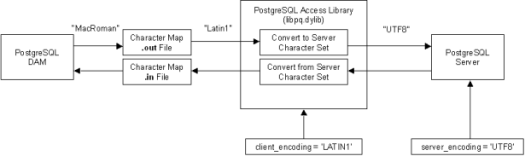
About Omnis Character Map Files
In addition to kSessionCharMapNative and kSessionCharMapOmnis, you can assign a DAM session object's $charmap property to kSessionCharMapTable. In this mode, the DAM uses two files (specified using the $charmapfile property) to map character data being read to and written from the DAM. For example:
| Do mySessionObject.$maptable.$assign('Volumes:HDD:charmaps:latin') Returns #F |
| Do mySqssionObject.$charmap.$assign(kSessionCharMapTable) Returns #F |
In this instance, two files named 'latin.in' and 'latin.out' are placed
in a charmaps folder in the root of the HDD volume. The choice of client
character set is arbitrary provided that the character set used corresponds
with an encoding supported by the client (client_encoding). To use the
LATIN1 encoding, we have supplied the required character map files:
| Latin.zip |
Please note that it is only necessary to implement character mapping for Mac OS X. For Windows and Linux, Omnis automatically converts character data to Latin1/ISO8859, (the Windows 'native' character set).
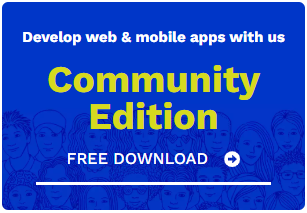
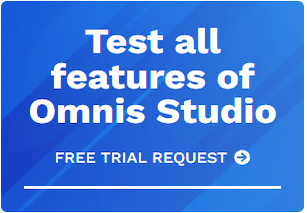





 Please logon or create a free account to download this file.
Please logon or create a free account to download this file.
